Pinterest Marketing Tips To Increase Your Pinterest Traffic
 My name is Titus Hoskins and I am a solopreneur and I have been marketing online since 1998. Yes, I am old - I even watched the birth of Google! BizwareMagic.com is my main site. You can join my 15K+ network on Linkedin or follow me on Pinterest.
My name is Titus Hoskins and I am a solopreneur and I have been marketing online since 1998. Yes, I am old - I even watched the birth of Google! BizwareMagic.com is my main site. You can join my 15K+ network on Linkedin or follow me on Pinterest.
Please Note - As per FTC guidelines, readers should be aware this is an affiliate site and does contain affiliate links. If you should click one of these links and make a purchase - this site may receive a small payment. Thank You for Your Support.
Recently, I have been concentrating more on my online marketing efforts on Pinterest - the content sharing site. Last week, I got 4643 saves on Pinterest and I am up to over 2 million monthly viewers.
Finally, despite only having around 6000 followers, it feels like I am getting some traction with Pinterest but I won't sugarcoat it. It has been a hard struggle with lots of trial and error. And I still figuring out the "ins & outs" of this somewhat complicated social platform.
Here's a recent screenshot of my Pinterest Stats:

Today, I thought it might prove helpful for you if I listed in great detail many of the Pinterest Marketing Tips and Design Tactics which has gotten me this far.
First, you should know that I am a former Art Teacher so visual marketing holds a special interest for me. I live and breathe the visual image. A well designed graphic or Pin gets my pistons firing on all cylinders. Pinterest was made for someone like me.
As a promotional/branding tool, Pinterest can't be beaten. Every blogger or webmaster should be using Pinterest to get their site or blog OUT THERE. It can definitely make your site more visible on the web.
Like any social network, you probably get most out of it if you're engaged and totally interactive with your followers. The key component here is trust. You have to build a trusting relationship with your subscribers and collaborators. The more you put in - the more you get out.
I have been working on Pinterest for years. Since I became semi-retired, Pinterest has become my plaything. Creating pins has become a true passion.
Designing responsive pins is an art form unto itself. I am still learning, but there are simple tricks and tactics which do help to get your pin shared. I am from the old school of learning - experience shows you all you need to know.
Showing my own Pin evolution could prove informative. When I first started designing - my pins were extremely simple and looked like this:

Then I changed to the design to examples like the following with some success.

However, my Pinterest numbers didn't jump until I started designing more interesting images like the ones below.
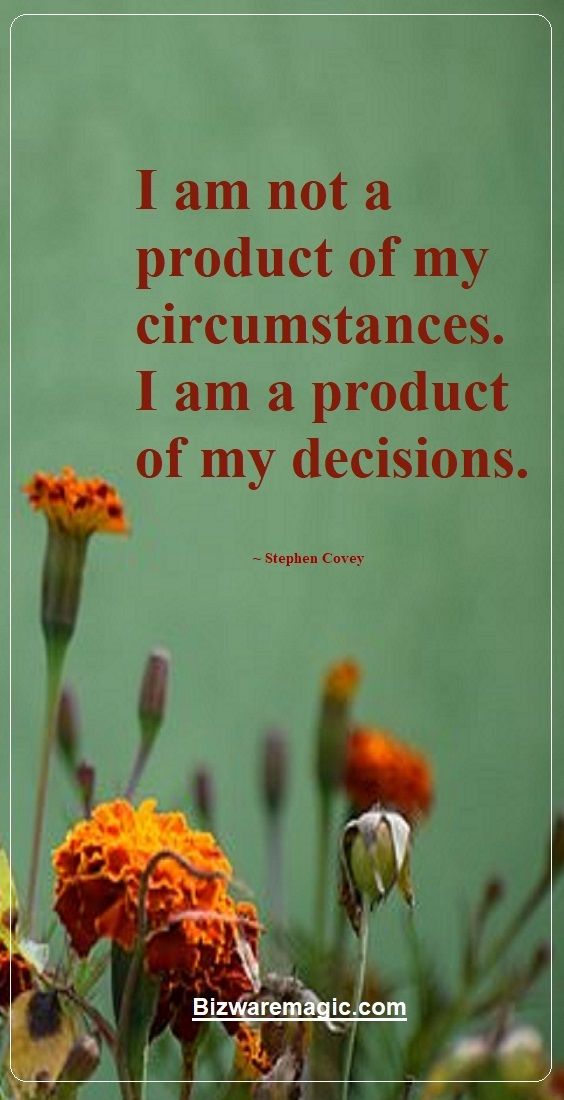
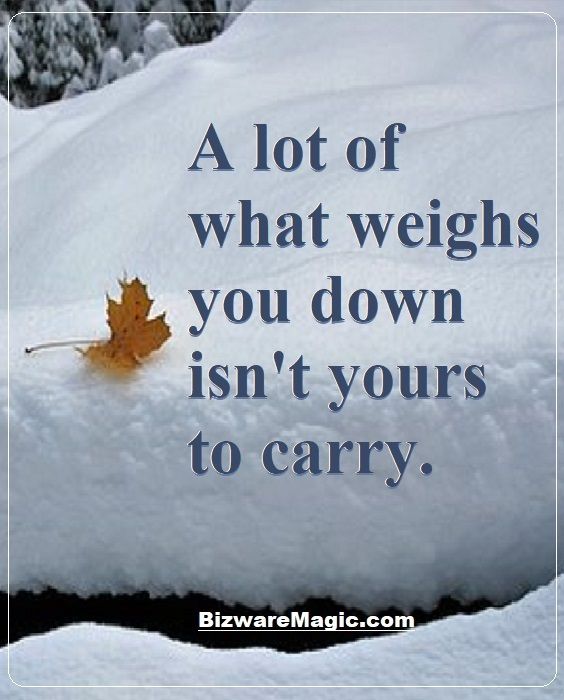
Doesn't look like a big change but the results surprised me. Images do perform better on Pinterest - especially if the overall design pops and grabs the viewer's attention.
Suddenly, my pins, instead of getting 10 or 20 saves - skyrocketed to 100 or 200 saves. Some going as high as 400 or 500. Considering I can easily design 10 new pins on a slack day, my numbers/saves and traffic increased quickly. While I am still waiting patiently for my first viral pin - most I believe is a pin with 600 shares. But I do feel I am getting somewhere with my Pinterest marketing.
I also found creating or writing your own quotes does better in search - perhaps because they are original. Here are few that did well.
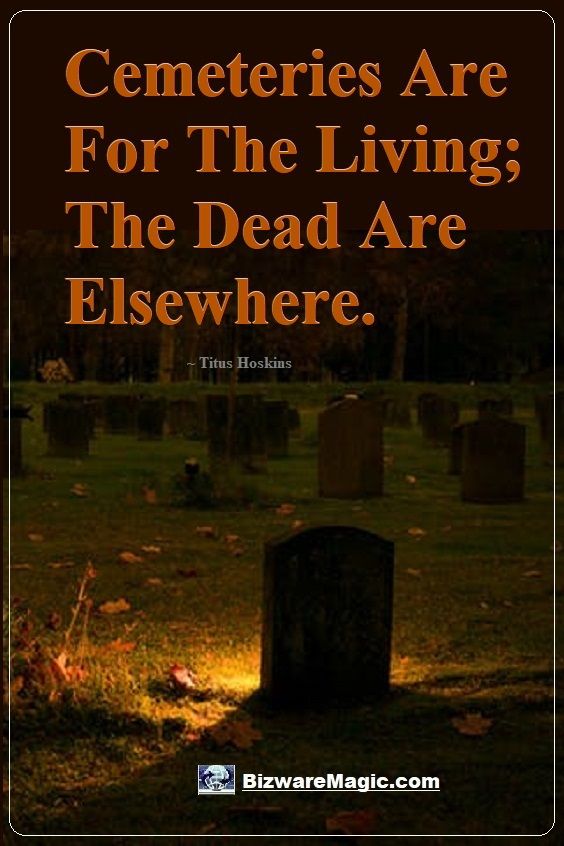

For me, it was examining closely what pins worked and what pins didn't. Overall design - long narrow pins work the best for me. My sweet spot has been pins 564 x 846 pixels with a white border around the image. Pinterest is rounding that ratio up to 600 x 900 pixels. Having my brand logo & URL placed directly on the pin helps with direct traffic. Plus, having a CallToAction phrase on the pin will get more engagement. Simple Click Here, Check This Out, Read More... will produce more traffic.
Don't forget that longer Infographics do extremely well on Pinterest. Here's a helpful 2018 Social Media Cheatsheet:

You can find out more about image sizes in this updated post here.
Large fonts - one or two words per line - will make your pins more visible in a crowded feed. If you're not familiar with colors - I would suggest you download a simple artist color wheel to get harmonious hues - these are ones next to each other on the wheel.
Here's a Simple Artist Color Wheel:

Pick complementary colors to make your lettering pop - two colors which are opposite each other on the color wheel such as red and green.

Simple Artist Tips For Designing A Harmonious Pin
Get an image (I use free stock images - I like Pexels and Pixabay but here are 5 other Free Stock Image Sites) that relates to your quote or pin content. Closely examine the image to find the dominant color. Copy this color and use it for your major lettering and borders. Find colors that are next to each on the color wheel for other lettering... if you want certain letters to pop - pick a color opposite your main dominant color. Consistently use this technique and your pins will quickly acquire a professional look. Don't forget to add your logo & URL for that final touch.
Please Note - some Pinterest users like to use only certain tones for all their pins. Usually, these are not full strength colors but rather muted or dulled. If you wish to go this extra step - just pick your favorite tone or hue on the interior of the color wheel. These can be warm tones yellow, oranges... or cold tones such as blues and purples.
Always remember Pinterest is a visual marketing platform - colors do matter. So too, does the images/design you use because Pinterest will show similar pins related to your actual colors and images. This is important because if you want to fit in with the popular kids, you have to dress like them.
Here's a pin that did really well recently - notice the overall tone or color scheme.
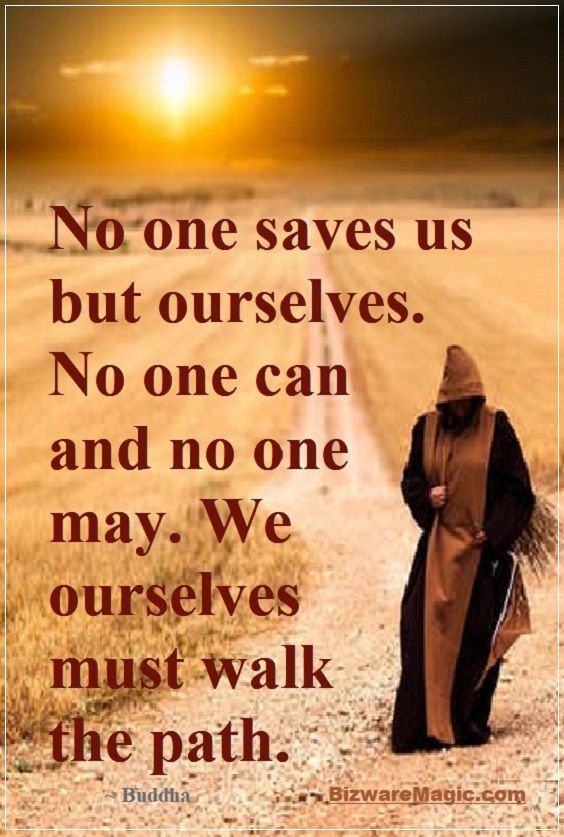
Recently, I have been putting more effort into the design of my pins. Trying to make them as aesthetically pleasing and beautiful as I can muster. Eye candy for the visually enabled. Like any venue, the cream will rise to the top and users will start seeing the quality of your pins.
This is another example of a pin that did well for me.

I use Window Paint and Irfanview when designing my pins. If you're new at this Pinterest game, I would suggest you invest in a program like PicMonkey to help you out. They have plenty of templates and advice which will get you started on the right track.
Overall Pinterest Strategy
Without realizing what I was doing, over the years I have conceptualized the whole Pin making process. I try to make my pins provide a moment, no matter how small, for the Pinterest User. They should be given a good chuckle, a knowing wry smile or some witty truth that relates to their own experiences. It's the experience, stupid!
Your Pinterest viewers must connect with your pins in some way. Your pins have to provide entertainment, wisdom or some helpful information the viewer can put to immediate use. You must provide some value to the end user.
I like using quotes because they get your message across in an exact precise way. I like connecting a good quality quote with a related image. The image and quote should grab the viewer by the eyeballs. On Pinterest, we all must be Banksy. Image, message - repeat.
In this cold computer infested (some say ruined) world, people are looking for a way to connect. Pinterest, Pins & the Smart Phone are perfectly suited to provide this connection. Cynics will poop-poop this concept but I am holding my nose & forging forward.

Now, if you want to get serious about your Pinterest marketing I would also suggest you get a professional social media scheduler to do all of your heavy-lifting. I have been using Tailwind and I have been pleased with the results.
Believe I joined Tailwind in the middle of Feb. 2018 and at that time I had around 40k monthly viewers and very little traffic from Pinterest to my sites. Three months later I am at 2.3 million monthly viewers and averaging around 100 or so visitors a day to my sites. Not great traffic numbers but like I said I am still figuring out how to use Pinterest in my marketing.
You can read my very detailed review and experiences using Tailwind here. I will be blunt and say it is the Tailwind Communities that has helped me the most with Pinterest. These are likeminded Pinterest users who share each other's pins and content. Like any marketing program - it is the users that make the difference.

Tailwind is a relatively new social media management platform. It is mainly geared for Pinterest but can handle Instagram, Facebook & Twitter posts/pins. It is largely responsible for my Pinterest successes - see why here: Tailwind Uncovered - A Critical Review
Simply by observing what other members were pinning & how they're marketing their stuff has been of enormous benefit to my own overall Pinterest marketing. The learning curve here wasn't that large since I have been marketing on the web since 1998.
As for making Pinterest pay - I will get there. I am not a novice at this online marketing game. Yes, I have spent years creating marketing funnels and making them work wonders. Yes, I have spent years learning everything there is to know about list building and relationship building. And yes, I have sold (over the years) millions of dollars worth of affiliate products & services through my sites. If you're interested you can view my online affiliate marketing guide.
My main barrier to making Pinterest pay is promoting my more lucrative boards/keywords. So far, my most popular boards have to do with my favorite quotes and amazing places around the world. Most of my impressions from Pinterest are on those boards instead of my boards on Internet Marketing, Social Media Marketing or even Corporate Business Gifts. Those last boards are directly related to my main site but so far they have not been as popular as my other boards.
Going forward, if I want to make my Pinterest marketing profitable, I will have to concentrate more of my efforts on these broads. Tying them directly into my lead capture pages on my sites and go from there.
But let's get back to Pinterest and what is working for me... at least got me to 2.3 million monthly viewers and still growing. Regardless, here are some things that I recently put into place when dealing with Pinterest.
1. Optimize your pins. Make them perform for you. Write an engaging description containing your most valuable keywords and don't forget to use hashtags. Pinterest will allow up to 20 but 5 or 6 targeted keywords should do. Keep in mind, Pinterest can read the text on your pin so load them up with your keywords.
2. Use original pins rather than re-pins. Create your own pins promoting your own content and pages. This might seem so obvious but for years I was mainly re-pinning the best pins I could find on Pinterest. Now around 90% of my pins are my own creations. Recently, I have been putting extra work into designing the best-looking pins I can muster, these seem to be performing better for me. But it's still a tricky business, some pins which I think are masterpieces, tank completely - while other rather plain pins with just a bold headline take off like a spin-top.
3. Pinterest best practices say you should pin consistently throughout the day. At one point they did suggest you pay special attention to your first 5 pins of the day going out to your followers. This no longer seems to be true but in case you're wondering the Pinterest Day starts at Midnight UTC - East Coast would be around 8 PM. Remember, a new or fresh pin promoting old content is considered a fresh pin in the eyes of Pinterest. Read somewhere that the optimal number of pins to pin in a day is 72. Doubt if I can create that many in a day but 10-20 a day seems to be working for me.
4. Join active group boards which will help promote your pins faster. Tailwind Communities has been my most effective group boards. You must use these group boards to kick-start your most useful pins.
5. An important factor you must not ignore - make sure you are using Rick Pins. Besides Tailwind, using Rich Pins has made the most impact on my Pinterest marketing. Make sure your site is recognized by Pinterest and in your HTML meta tags make sure your tags are drawing Pinterest users to your site.
6. Be proactive. Regularly check your Pinterest stats to see what pins are working and where your audience is coming from. Design your content/pins to match your audience. Knowledge is power.
7. One final tactic which made a big difference - make sure your site or web pages are Pinterest friendly. For years I had the Addthis social bookmark icons on all my web pages but this is NOT enough. You have to download the Pinterest (Save Me Button Code) and place it on your most valuable content. In addition, I found adding the Pinterest Widget on my promoted content pages really helps with getting more saves and re-pins.
Plus, when placing images/pins on your web pages make them Pinterest friendly by using this coding:
This will allow you to truly optimize your pins for description, hashtags, and URL. In addition, once you put in the PinterestIDNumber (found in the address bar of your Pinterest Pin) then these will be considered re-pins when someone shares your pins.
Finally, keep in mind, Pinterest is a numbers game. Like all online marketing, the more eyeballs you attract - the more successful you will be. If you discover something that works and gives you more impressions - scale it up. Do more of the same and get more impressions. Keep building your numbers until users and Pinterest takes notice. Make the numbers happen.
Now if I could only make a few pennies from Pinterest I would be over the moon.
Happy Pinning Everyone.

Please bookmark with social media, your votes are noticed and greatly appreciated. Thank You.
 Visual Marketing Guide
Visual Marketing Guide
Full Time Affiliate Marketer
Listed in this online guide are practical tips/advice on how to earn an Affiliate Income Online.
These visual marketing strategies come from first-hand experiences in affiliate marketing.
Put These Proven Strategies to work for you...
My #1 Affiliate Pick

Please feel free to contact us.
contact@bizwaremagic.com
All Rights Reserved.
Disclaimer Privacy Policy


