
... Clean LCD Screens
Home Made Solution | ||
Most experts suggest you can use a 50/50 cleaning solution of distilled water and isopropyl alcohol. You should use a soft cloth such as an old cotton T-shirt or handkerchief. Don't use tap-water, tissues, paper towels or ordinary dish cloths. Shut down any devices before cleaning. Dampen your large cleaning cloth with your solution and apply very gentle pressure, cleaning the display in a circular motion. Let dry before turning your device back on. Word of Caution - you should always check your owner's manual for the recommended cleaning method for your LCD TV or Laptop Screen. | ||
LCD Screens .......... Quick Cleaning Tips & Guide
Restore All Your LCD Screens To Like New Condition
Dust, dirt, smears and smudges can ruin your full enjoyment of your LCD screens, monitors, and TVs. Use these cleaning tips and recommendations to restore all your favorite LCD screens and monitors back to their original conditions.Bring all your LCD screens back to life...
 Cleaning Guide for LCD, Plasma and Laptop Screen Monitors
Cleaning Guide for LCD, Plasma and Laptop Screen Monitors
Basic Facts About LCDs
First, you must realize LCD screens or displays are NOT GLASS. Many owners clean a laptop screen or LCD TV as they would clean any glass monitor or TV - DON'T make this mistake. An LCD (liquid crystal display) consists of a soft film that is very prone to damage from scratches, smudging, and clouding caused by the use of improper cleaning agents and harsh cloths.
Plasma HDTVs does have a glass substrate but its surface is also very delicate because of anti-glare coatings. Similarly, most CRT (cathode ray tube) have anti-glare and/or anti-static coatings on them for your maximum viewing enjoyment and should also be cleaned very carefully.
The history of Liquid Crystal Displays (LCDs) goes back over a hundred years. It was first mentioned by Otto Lehmann in 1904. The first operational LCD was made by RCA in 1968. Each display is made up of countless pixels, with light being filtered through them in a controlled manner. Thin-Film Transistor (TFT) is a form of LCDs which uses an active matrix to improve image quality. LCD technology has found its way into countless displays in laptops, PDAs, and high definition TVs. (Source - wikipedia.org)
LCDs have become increasing common in our world because they can run be on low battery power and produces a sharp, clear image. You probably have 5 to 10 LCD screens around your home.
The Problem with LCD Screens
Anyone who owns a laptop or LCD TV knows there is one minor problem - these screens regularly gather dust, lint particles, smudges and in severe cases fingerprints and even ink markings. All this accumulation of dust and grim can subtract from your full enjoyment of any LCD screen or display you own.
Once we see this dust clouding up our once perfectly crisp clear LCD screens, we automatically reach for something to remove the dust or smears. This is where many people make a huge mistake, they take ordinary tap-water and a paper towel or dish cloth and clean their LCD screen. DON'T! Ordinary tap water often include chemicals like chloride that will leave a residue on your screen. Coarse paper towels or cloths may even scratch and damage your very sensitive LCD display, causing clouding and can even lead to dead pixels. You Must Clean Your LCD Screen Properly In Order to Prevent Damage
LCD screens need to be periodically cleaned to ensure you keep enjoying your TV or Laptop. But you must follow some simple guidelines to get the job done right.
 LCD Cleaning Tips
LCD Cleaning Tips
Here are some helpful cleaning tips and guidelines:
- Unplug or turn off your LCD screen or device and closely examine the condition of the screen.
- Take notice of any smudges or areas to be cleaned.
- Use a Microfiber Cloth to remove any obvious dust and gently brush off any dirt particulars.
- Although you can clean any LCD screen with a 50/50 solution of distilled water/isopropyl alcohol, using an old cotton T-shirt or handkerchief, it is recommended that you acquire the proper cleaning solutions and cloths to clean your LCDs. Many of these LCD screens are very expensive items, proper cleaning kits such as Klear or iKlear should be used to clean and keep your LCD displays in a crisp clear pristine condition.
- Never spray any cleaning solutions directly onto the screen, spray it into the your cleaning cloth.
- Very, very gently wipe the screen in a circular motion. Do not press hard on the cloth. Let the cleaning solution do its job.
- Don't press hard or touch the screen with your fingers or you may leave oily prints and smears.
- Don't leave any liquid on the screen, remove all excess moisture as it may damage your screen.
- Let the LCD screen dry thoroughly before you switch it back on.
- For hard to remove stains or ink marks you may have to repeat this procedure several times. Don't apply hard pressure, remember you can also purchase special cleaners for heavy ink marks and the like.
Word of Caution - it is always wise to check your owner's manual or contact your LCD manufacturer for the recommended cleaning method or advice for your particular LCD TV or Laptop Screen.
Other Helpful Tips For Taking Care Of Your LCD Screens

* Keep your notebook or laptop closed when not in use, this will help keep your screen clean.
* Try to keep small children away from your LCD devices, especially laptops. Some children may confuse a laptop for an etch-a-sketch like toy and create a masterpiece on your shiny new laptop. Ouch!
* Wipes are good for cleaning LCD on the road or when traveling.
* One person has suggested Absolute Vodka as a good cleaning solution!
* Make sure you cover your mouth when sneezing or couching around any LCD screen.
* It is not a good idea to use mineral or tap water because they may leave white spots from the dissolved salts.
* Purchase a can of compressed air - this comes in handy for removing dust and cleaning your keyboards or hard to reach places.
* If you buy any LCD cleaning product, try to get one that has an anti-static element in it. This will help keep down the dust and lint on your LCD screen.
* If you use any LCD screen in a dusty place, you may considering buying a protective covering. It is best to buy this directly from the manufacturer to ensure the cover fits your device perfectly.
..................
Our recommended cleaning solutions for all your LCD screens:
LCD Screen Cleaning Kits

Lifts and dissolves fingerprints, contaminants. Plus it creates an
anti-static coating.
Liquid polymer-based solution which is alcohol
and ammonia-free.
Price: $19.95 Klear Screen Deluxe Cleaning Kit
Plasma Guardian Screen Cleaning Kit

Cleaning Kit includes:
4-oz spray bottle of cleaning fluid, an 8"x 8" microfiber cloth and
12 lint-free
drying wipes. Price $23.70
Plasma Guardian Screen Cleaning
Kit, Cleaning Fluid/Drying Wipes/Buffing Cloth KMW12193
iPod Cleaning Kit

This kit includes: 1 - 2 oz. iKlear Spray bottle, 1 - Travel Size
Micro-Chamois polishing cloth,
1 - Large Micro-Chamois polishing cloth,
and 3 - iKlear Wet/Dry Travel Singles
(1) iKlear Micro-Chamois
Polishing Cloth Non-damaging, microfiber cloth
Price: $20
Klear Screen iKlear iPod, iBook & PowerBook Cleaning Kit
..................
MicroFiber Cloths & Wipes
MicroFiber Cloths

These are new, revolutionary microfiber cloths which allow for an unequaled cleaning.
These heavy weight, non-damaging, lint free, and washable/reusable cloths will
safely
clean all your electronic monitors, displays, laptops, HDTV, Plasma Screen
TVs...
Use in conjuction with iKlear or Klear Screen cleaners.
Price: $12.95
Klear Screen Micro-Chamois (16-inch x 16-inch)
MicroFiber Chamois
![]()
Totally washable and reusable, these optical grade cloths will clean any LCD
screen
without any damage - to be used with the iKlear or Klear Screen Formula.
Includes One
Large Micro-Chamois Polishing Cloth and iKlear Wet/Dry Travel Single.
Price: $11.11
Klear Screen iKlear Micro Chamois Kloth
..................
LCD Screen Cleaning Solutions
iKlear Cleaner
 Price: $12.87
Price: $12.87
5oz. of bottle of iklear cleaner
Great Anti-Static cleaning formula, alcohol &
ammonia-free - use this
for cleaning hundreds of different LCD devices.
Price: $12.87 Klear Screen iKlear 5 oz Pump Spray Bottle
Compressed Air Duster
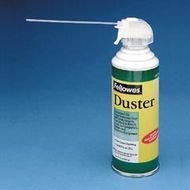
Pressurized air will remove dust from hard-to-reach places. Price: $12.87
Ultra Duster Canned Air Net 10 Oz 6-Pack
Or try something a little more Heavy-Duty:
Metro Vacuum ED500P DataVac 500-Watt, .75-HP Electric Duster
iKlear Travel Cleaner

iKlear travel cleaners are perfect for cleaning all your LCD screens when
you're traveling.
Laptops, cameras, PDAs... convenient and handy. Price: $9.99
KLEARSCREEN iKlear Travel Cleaner Singles
Please Contact us with any unique ways of cleaning a LCD screen that has worked for you.
Help Share this page with others:
Feature Article: Cleaning All Your Audio/Video Home Entertainment Components

Copyright - All Rights Reserved. Clean LCD Screen Guide
Disclaimer
