
Presenting The Information You Need...
Notebook Computer Guide*
Quick... Reviews... Summary...
Become An Educated Buyer & Save
Notebook & Laptop Battery Tips and Advice
Notebook Battery Guide and Replacement Sources
Compiled and Written by Titus Hoskins
Battery Tips
Notebook batteries are extremely important to your overall enjoyment of
your notebook or laptop. We usually buy a notebook computer for its
portability. We want to take and use it anywhere and everywhere.
In order for us to fully enjoy our notebooks we must choose the right
battery or batteries. Battery life - how long the battery lasts - will
determine the extent of our enjoyment. So always check the
battery life of the notebook or laptop you're considering buying.
Technology is increasing at an amazing rate, making it possible to
run your notebook or laptop with less power - thus extending the
battery life of your notebook. Notebook batteries can now last
up to 5/6 hours or more.
However, as everyone knows, stated battery life has to be taken
with a grain of salt. Battery life will largely depend on what
you're running on your laptop - some tasks like 3D video games
or watching movies will take up more power and limit the
operating time.
You can usually count on 2 to 3 hours for most laptops.
Lithium ion Battery
This is the type of battery found in most notebook computers
because they have a longer battery life than regular batteries
or their predecessors - Ni-Cad (Nickel-Cadmium) and
NiMH (Nickel-Metal-Hydride). In the future, newer types
may include Lithium Metal batteries which will offer a longer
shelf life when charged.
Notebook batteries can be 4-cell, 6-cell, 9-cell, etc. if long battery
life is important to you - get the highest numbered cell battery. Also, it
might be wise to purchase a second battery if you do a lot of traveling
or 'in-the-field' work.
And if battery life is extremely important to you - purchase 2 or 3
extra batteries to make sure you have the power to get the job done.
Rechargeable Batteries - Some Things You Should Know
The most frequently asked question about Rechargeable Batteries
- How long will a rechargeable battery last? How many
charge-discharge cycles will it be good for?
Usually under normal routine operating conditions the battery
should last for 400 to 700 cycles. This may be equivalent to
a one to two years of notebook use. You will know when to
get a new battery when the running time of an old battery
has noticeably declined.
Quick Tips for Conserving Your Laptop Battery
o Adjust Your Power Settings
Optimizing your notebook by customizing your power schemes can
prolong battery life. Display and hard disk use the most power
- so customize your notebook accordingly.
o Use Standby or Hibernation Mode When Not In Use
Save power by putting your laptop into Standby or
Hibernation when not in use.
o Adjust The Screen Brightness
Dimmer is better. It will also save battery power.
o Turn Off Wireless
Your wireless card will take a lot of power - turn it off
when not in use.
o Go Easy on Power-intensive Activities
Limit DVD watching or online games with you're using
battery power.
o Charge Your Battery As Often As Possible
Remember to charge your battery frequently especially
if you take a lot of trips.
o Buy A Spare
It's better to have that extra battery power on hand
for when you need it.
Should or Can An Old Laptop or Notebook Battery be Refilled?
No. Actually, that has to be qualified, if your Li-Ion is completely dead - it can't be refilled. Ni-Mh and Ni-Cd batteries can be refilled but be wary of any company that claims to refill old laptop batteries. Make sure their service is top-notch and professional.
In the case of Lithium ion batteries refilling may prove dangerous; inside each cell in the battery pack there's a protection circuit against overcharging. Any new refilled cells must be matched with this circuit, if they're not - an explosion may happen if there's a malfunction in the notebook or fuel gauge circuit.
However, there are companies that can perform this specialized work. Just proceed with caution, especially in regards to Li-Ion batteries.
Is Your Notebook Battery Charging Properly?
If you're using an older notebook or laptop model, make sure that your battery is charging properly. Many times if you're having problems with your notebook crashing and shutting down randomly, even when you have it plugged in, this may be due to faulty battery charging.
Replacement Batteries
Replacing notebook or laptop batteries should be done when there is a noticeable decrease in running time even if the battery has been fully charged. If you're a frequent flyer or do a lot of work with your notebook in the field - purchasing an extra battery or two should be considered needed accessories for your notebook.
Some Handy Notebook Battery Links:
Laptopsforless - Great source of laptop or notebook batteries. Ordering batteries over the Internet is the only choice for people living outside large urban areas - notebook batteries (the one that fits your particular model) may be hard to find. Laptopsforless and other Internet Battery Sellers - keep a well stocked catalogue or supply of batteries - same day shipping also makes it a practical way of buying those extra notebook batteries.
Notebook | Laptop Batteries Listed by Brand
........
The Notebook Guide
Want to thank BWM for this content? Tell a friend about us, add a link to this page - or visit our main page for more free guides & coupons.
Please bookmark with social media, your votes are noticed and greatly appreciated:
CLICK To View Our TOP HAND-PICKED Quality Laptops:
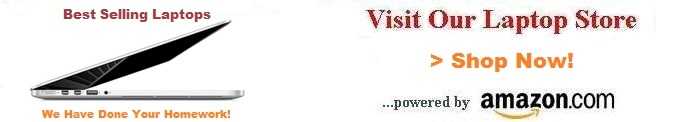
Copyright - Laptop Computer Guide
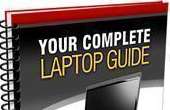
To access our Notebook Guide just click the link below OR you can DOWNLOAD this handy PDF file by right clicking the link. Free Notebook Guide
Notebook Guide
Information Overload
The Internet has too much Stuff!
We Sort and Compile all this information for you and present a brief Synopsis or quick Summary of product reviews.
Break through the Clutter.
Use this Easy Guide to point you in the right direction and save your most valuable asset.
Time.....................
Quick TimeSavers
Yes, as per FTC rules and full disclosure - this is an affiliate site and may receive small compensation for links clicked on this page.

