
Presenting The Information You Need...
Notebook Computer Guide*
Quick... Reviews... Summary...
Become An Educated Buyer & Save
Gaming Rigs: And Now We Have TDE
(Turbo Drive Engine) Technology
Written by Titus Hoskins
The new catch-word in gaming notebooks is TDE+ which stands for Turbo Drive Engine plus technology. Actually, many consider this is only a marketing tactic and a savvy way to promote MSI (Micro Star International) new line of GT and GX series of laptops. This TDE+ technology is exclusive to MSI, which claims it increases CPU, memory and graphics frequency; boosting response times and giving you more efficient real-time data processing.
This "Turbo" technology really benefits your video decoding/encoding, and helps with 3D gaming and designing art work. Most of those benefits will be of interest to gamers since any technology which speeds up their games and gives them smoother images will grab their attention. And one feature which will definitely catch their eye is the "Overclocking Hotkey", also exclusive to MSI notebooks. Just by touching the turbo button which is located above the keyboard, gamers can simultaneously increase your CPU speed and make it run faster.
By maxing out the performance and making your laptop perform to the best of its capabilities could give gamers a powerful advantage, especially when it comes to decreasing your processing time. This could be used on other high-demanding tasks besides gaming, such as video editing, calculating 2D/3D designs and video/audio transcoding.
Basically, if you're running really heavy graphics-intensive applications, you can also touch the GPU mode hotkey and your system will switch to the discrete GPU mode, giving you full power. To save battery life, when you're doing routine stuff, the system can switch to integrated graphics and extend the life of your battery. This flexible (switchable graphics) technology is really useful and we are seeing more and more of it featured in laptops, such as the Nvidia Optimus system which automates switching graphics.
MSI is also boasting about their exclusive "ECO Engine Power Management System" which is another way to extend your laptop's battery life while performing different tasks. It can switch among 5 different operating modes: Gaming, Movie, Presentation, Office and Turbo Battery mode. Of course, having a power management system in place to handle different types of processing is a no-brainer, you have to had it if you want longer battery life.
But perhaps for many gamers, another interesting feature is the exclusive cooler boost technology which takes note/adjusts your system's core temperatures and fan speed to intelligently cool down your laptop. As gamers will quickly tell you, overheating is often the main problem which arises with very intensive gaming and overclocking. Even the most expensive top-brand gaming systems can suffer from this problem, mainly because squeezing so many powerful components into such a tight space is just asking for trouble and one of the main reasons many avid gamers say a desktop PC is much better suited for computer gaming.
Whether this TDE+ technology and MSI's new line of GT and GX laptops can change some minds and improve laptop gaming remains to be seen, but any technology which boosts your system's processing speed and efficiency is a good starting point, regardless of whether it is automatic or manual. Throw in an intelligent flexible graphics system and adjustable cooling boost system and MSI might just have produced a winning combination.
...If you're in the market for a gaming laptop: try here. Or check out this whole page of the latest Alienware Coupons, Discounts and Deals: alienware coupons. Copyright Titus Hoskins.
What Gaming Laptop Should I Buy?
The Notebook Guide
Please bookmark with social media, your votes are noticed and greatly appreciated:
To Check Out Top-Selling Notebook Computers That Are Updated Daily Click This Link: Top Deals For Today!
If money is no object - You might want to Click This Link: the-best-notebook-money-can-buy!
CLICK To View Our TOP HAND-PICKED Quality Laptops:
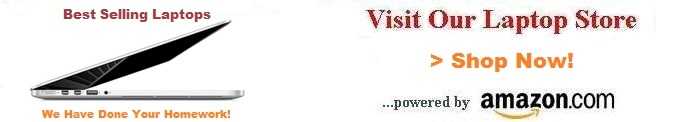
Copyright - Laptop Computer Guide
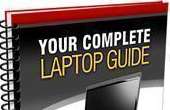
To access our Notebook Guide just click the link below OR you can DOWNLOAD this handy PDF file by right clicking the link. Free Notebook Guide
Notebook Guide
Information Overload
The Internet has too much Stuff!
We Sort and Compile all this information for you and present a brief Synopsis or quick Summary of product reviews.
Break through the Clutter.
Use this Easy Guide to point you in the right direction and save your most valuable asset.
Time.....................
Quick TimeSavers
Yes, as per FTC rules and full disclosure - this is an affiliate site and may receive small compensation for links clicked on this page.

