
Presenting The Information You Need...
Notebook Computer Guide*
Quick... Reviews... Summary...
Become An Educated Buyer & Save
Gaming Notebook - The Last Thing You Should Check Before You Buy One
Written by Titus Hoskins
Buying any kind of laptop can be a harrowing experience, but buying a gaming laptop can be doubly frustrating, especially if you're not a tech geek keeping track of all the latest gizmos hitting the market. There are just so many things to check... Processor, RAM, Graphics, Hard Drive, Display Resolution... before you even get to examine the look and feel of your new laptop.
Gaming systems are doubly frustrating because you need a high performance machine which will be capable of playing all the latest video games. You must choose a laptop which has high-end graphics and high-end processors if you don't want to be disappointed. Unfortunately, in most cases, all this high-end performance will come at a premium and you will have to pay more for a gaming rig.
Perhaps, the most important element you should be checking is the Graphics Card or GPU. This feature will largely determine how well your new laptop can handle and process all those new games. Most gamers go with the latest Nvidia or ATI graphics chips, usually the highest performing card their budget will allow. It is also important to check the video RAM your graphics card has, this will help your games run more smoothly.
Of course, even the most high-end graphics chip is useless if you don't have the processing muscle to handle it. That's why most gamers look for laptops with the latest processors... the more powerful the better in most cases. We now have quad core processors but keep in mind that some older video games were designed and run better on dual core processors. However, most gamers look towards the new Intel i3, i5, i7 processors to outfit their gaming rigs. Those really on the ball, will look for the new Intel Sandy Bridge processor.
RAM is another feature many gamers check before they buy their laptops. You must have enough RAM if you want your laptop to run smoothly and handle all your applications. While it is possible to have too much RAM, some gamers future-proof their laptops by getting as much RAM as they can afford. You should also check the "speed" of your RAM as this can make a difference in how fast your computer will run.
The size and type of Hard Drive is perhaps of lesser importance compared with the other things mentioned above but you must check the speed of your hard drive, 7200 rpm will be faster than 5200 rpm. Keep in mind, many of the latest gaming rigs come with a SSD or Solid State Drive which is like a flash drive and since it has no moving parts, is considered to be more reliable.
Many gamers also check the size and resolution of your laptop's display, the full 1080p High Resolution being your ultimate goal. Many also go with a Blu-Ray Drive if they can afford it. Why settle for anything but the best.
Now, after you have considered all of the above features and specs, you're not done yet. Not by a long shot. Mainly because there is one more very important thing you must check before you buy that gaming laptop. That important issue is...
HEAT
Or rather how well the laptop you're considering, can handle heat or overheating. Gaming rigs by their very nature produce a lot of heat, especially when they are put to the max with extreme game playing. The laptop you're considering must be able to handle this heat with fans or by displacing/throwing the heat out... otherwise your laptop will simply overheat and automatically shut down.
So before you buy that gaming laptop, you must check to see if your particular model has any overheating issues or problems. One of the best ways to do this is to use the search engines (Google, Bing, Yahoo) to check to see if there are pages and pages of overheating complaints with your laptop model. Just type in "model x overheating problems" "model x heating issues" into Google for a start and see what turns up. If there are hundreds, even thousands of complaints, then think twice about buying that particular laptop model. You don't want to end up buying a $4000 radiator. Ouch.
Don't get burnt, check out any heating issues before you buy that gaming laptop. Make it the last thing you check before you buy.
The Notebook Guide
Please bookmark with social media, your votes are noticed and greatly appreciated:
To Check Out Top-Selling Notebook Computers That Are Updated Daily Click This Link: Top Deals For Today!
If money is no object - You might want to Click This Link: the-best-notebook-money-can-buy!
CLICK To View Our TOP HAND-PICKED Quality Laptops:
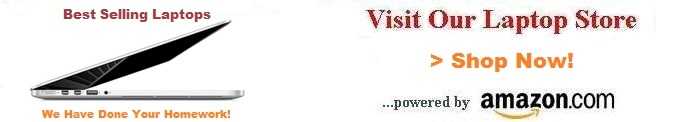
Copyright - Laptop Computer Guide
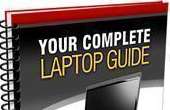
To access our Notebook Guide just click the link below OR you can DOWNLOAD this handy PDF file by right clicking the link. Free Notebook Guide
Notebook Guide
Information Overload
The Internet has too much Stuff!
We Sort and Compile all this information for you and present a brief Synopsis or quick Summary of product reviews.
Break through the Clutter.
Use this Easy Guide to point you in the right direction and save your most valuable asset.
Time.....................
Quick TimeSavers
Yes, as per FTC rules and full disclosure - this is an affiliate site and may receive small compensation for links clicked on this page.

