
Presenting The Information You Need...
Notebook Computer Guide*
Quick... Reviews... Summary...
Become An Educated Buyer & Save
Know The Importance Of Computer Memory
Use this System Scanner to find
out what memory upgrades you need :
Crucial System Scanner takes the guesswork out of upgrading your memory.
UK residents may use this link to upgrade your laptop or computer: Crucial.com/uk
Know The Importance Of Computer Memory (Before Buying Your Next Computer or Laptop)
Written by Titus Hoskins
You have probably heard the expression: "You can't be too rich or too thin." Well, now you can also add: "You can't have too much memory."
Actually, that last phrase is little misleading because when buying RAM (Random Access Memory) for your computer you can have too much if your computer doesn't have the hardware to handle or utilize all of your RAM. But for the most part, as any computer user will quickly realize, when it comes to computers you can't have too much memory.
Therefore, when buying a laptop or computer, memory should be one of your main considerations. Go for the highest amount you can afford simply because the more RAM you have, the faster your computer will run.
Besides, many of today's software applications place ever increasing demands on your system's memory. You have peripherals such as webcams, digital cameras, DVD players, USB hard drives... throw in extremely complicated webpages and PC based video games... all needing more and more RAM. Who knows what the immediate future will bring and what extra demands will be made upon your system's memory.
The Tricky Issue of Shared Memory
Keep in mind, that unless you have a high end graphics video card with its own memory, your system's memory will more than likely be shared between your Processor (CPU) and your graphics chip (video memory). Which means when your computer uses its own memory for your operating system, software applications, peripherals... your memory is quickly used up if this memory is also shared to run your video/graphics - your system will report significantly less memory than what you originally thought you had.
That's why many computer gamers will buy expensive Graphics Cards with lots of dedicated video RAM or built-in video memory. This way you can turn off the shared memory and free up your system's memory for maximum power. While you can change or configure your shared memory thru your computer's BIOS settings, many experts suggest you leave this setting alone since it is already optimized for best video/display performance. In other words, you could screw up your display resolutions unless you know exactly what you're doing.
So buying extra RAM or high-end Graphics Cards will always be a safer option, if not the cheapest route to take. Often these gamers will even connect two or more GPUs (Graphics Processing Units) together in a SLI configuration so they will have enough memory and graphics processing power for all their highly demanding video graphics and games. SLI (Scalable Link Interface), PCI Express (Peripheral Component Interconnect Express), FSB (Front Side Bus) are all ways of handling/transferring RAM and your data quickly to the components that need it within your computer. That's why RAM speed is also important for smoother running applications and games.
How Much Computer Memory Should You Get?
When buying any system there is usually a limit to how much memory your device can hold or take. These days the amount of RAM is increasing, many systems can now take from 1 to 8 Gigs of RAM. You should ask or check the specs for the computer or laptop you're buying and it will display the installed memory for you, plus it will also tell you the maximum memory that can be installed.
Today's laptops and computers require a large amount of RAM, Windows Vista alone is recommended at 1 Gig of RAM, but many computer users have found using 2 or 3 Gigs of RAM will help to make Vista run more smoothly, if that's possible. Although you can run Windows XP on 128MB of RAM, you should use 256 MB or more for best results. For the Mac OS X system you will need a minimum of 128 MB but for optimal performance try 512 MB. Linux will work nicely on a system with only 4 MB of RAM.
Of course, the devil is in the details, if you only want to use your computer for simple computing, browsing the web, reading and sending emails... then your memory requirements will be minimum, why waste your money on RAM that you will not be using. So if your memory requirements are very low, you can save yourself some money by going with the minimum amount of RAM, just make sure it is enough to run your computer (OS, CPU and Videos) smoothly. Always keep in mind, in most cases, you can simply install extra memory in the future if you should need it.
....To learn how to do your own computer or laptop memory upgrade try here: Computer Memory Upgrade Copyright 2008 Titus Hoskins.
Feature Article: How To Do Your Own Computer or Laptop Memory Upgrade
The Notebook Guide
Please bookmark with social media, your votes are noticed and greatly appreciated:
To Check Out Top-Selling Notebook Computers That Are Updated Daily Click This Link: Top Deals For Today!
If money is no object - You might want to Click This Link: the-best-notebook-money-can-buy!
CLICK To View Our TOP HAND-PICKED Quality Laptops:
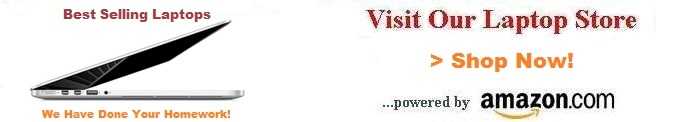
Copyright - Laptop Computer Guide
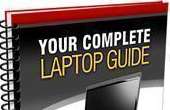
To access our Notebook Guide just click the link below OR you can DOWNLOAD this handy PDF file by right clicking the link. Free Notebook Guide
Notebook Guide
Information Overload
The Internet has too much Stuff!
We Sort and Compile all this information for you and present a brief Synopsis or quick Summary of product reviews.
Break through the Clutter.
Use this Easy Guide to point you in the right direction and save your most valuable asset.
Time.....................
Quick TimeSavers
Yes, as per FTC rules and full disclosure - this is an affiliate site and may receive small compensation for links clicked on this page.

