
Presenting The Information You Need...
Notebook Computer Guide*
Quick... Reviews... Summary...
Become An Educated Buyer & Save
Is The Apple iPad The Perfect Student Laptop?
Is The Apple iPad The Perfect Student Laptop? Copyright 2010 Titus Hoskins
Unless you have been locked away in an underground bunker for the last six months, you will have probably heard about the Apple iPad. This new lightweight portable "slate computer" from Steven Jobs, is viewed by many critics as just an over-sized iPhone suffering from serious delusions of grandeur.
However, all kidding aside, is the iPad the ultimate or perfect student laptop? A close examination of the iPad's features could answer this question. What the iPad has or doesn't have, will tell you if the iPad is a suitable device for students or not?
First, lets look at some of the iPad's main selling points which will bring out the student in all of us. It's lightweight and extremely portable at around a half-inch thick and weighing in at about 1½ pounds, so the iPad can be easily carried anywhere. You won't even notice you have it in your backpack or bookbag and with over 10 hours of battery life the iPad will probably outlast your longest school day.
Second, it has a 9.7 inch touch-screen color display which all iPhone and iPod users have been properly weaned on. This touch-screen will be very convenient, especially in a quiet classroom or lecture hall. The color display will also make reading books and magazines much more enjoyable.
Third, the iPad is also handy for browsing the web, watching videos and even playing games. But it is the book-reading function which could possibly make the iPad a virtual "replacement" for all textbooks. Just imagine, instead of lugging 5 or 6 heavy textbooks to class every day, you have them stored in your iPad - ready for access. But what about highlighting all that important text with a big red marker; there's probably already an App for that.
Now lets examine some features the iPad doesn't have that could discourage some people from bringing this apple to school. Probably, one of the major drawbacks has to be the lack of multi-tasking. If there is anything a young student has learned, it's how to do multi-tasking. Some youngsters have even perfected it into an artform. They know how to watch a video, text a message, send an email, download a movie and browse the web... all the while doing their homework.
Second, the iPad does not have a keyboard which could make it difficult to type or take long notes. While this handicap will mostly depend on the dexterity of the user, keep in mind, young people are easy adapters of any new technology so using the touch-screen keyboard might not be a major problem for them.
Third, the iPad also doesn't have many common features that you would see on a laptop or even a netbook. There is no Flash which will make viewing webpages less enjoyable. There is no USB port which will not please many people, but you can use a dock connector. There is also no SD card slot, no HMDI out and no full GPS. There's no camera or webcam... which pretty much rules out sexting, parents will be relieved but seriously, a truly portable communication device should have included a webcam. Maybe future models will sport them or maybe Apple gave some serious consideration to privacy issues in the classroom and the school environment. A cameraless device may be more welcomed by school officials if the iPad does become the ultimate virtual textbook.
Furthermore, some techies have criticized the iPad for having a 4:3 ratio display which makes it relatively square; instead of a 16:9 ratio which would be more ideal for watching widescreen movies. Since you probably want students reading textbooks, rather than watching movies, this is not really a design flaw.
The last consideration for most students will be price. The iPad is more expensive than a netbook but a little cheaper than most laptops; of course that would depend on the size and brand of the laptop in question. The prices for the iPad range from $499 to $829. The more costly iPads will have more storage for all those music and video files - although the storage is in the low range, only offering 16, 32, or 64GB.
Overall, the iPad does have many good features which make it a very suitable student laptop: it is extremely portable, it has long battery life, it is small and lightweight and its touch-screen color display makes reading books, textbook and magazines a virtual pleasure. Plus, browsing the web, answering emails, watching videos and even playing a few games on this device makes it more of a "slate computer" than an ordinary e-reader like the Amazon Kindle. While the negatives: no flash, no multi-tasking, no camera, no USB, no full GPS and limited storage of only 16, 32 or 64GB, which will leave some buyers cold. Even so, the iPad will have many more takers, especially in the student laptop market.
...The author is a former teacher who now runs numerous websites, including several on laptop computers. If you're looking for a student laptop click here: laptops for students For more information on Buying Notebooks and Laptops at Bargain Prices Click Here: cheap laptops Copyright 2010 Titus Hoskins.
What You Need To Know Before Buying A Student Laptop
The Notebook Guide
Please bookmark with social media, your votes are noticed and greatly appreciated:
To Check Out Top-Selling Notebook Computers That Are Updated Daily Click This Link: Top Deals For Today!
If money is no object - You might want to Click This Link: the-best-notebook-money-can-buy!
CLICK To View Our TOP HAND-PICKED Quality Laptops:
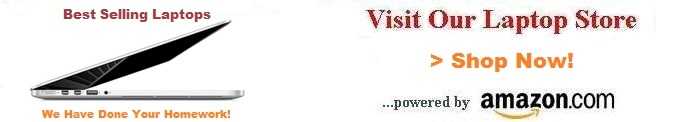
Copyright - Laptop Computer Guide
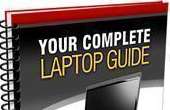
To access our Notebook Guide just click the link below OR you can DOWNLOAD this handy PDF file by right clicking the link. Free Notebook Guide
Notebook Guide
Information Overload
The Internet has too much Stuff!
We Sort and Compile all this information for you and present a brief Synopsis or quick Summary of product reviews.
Break through the Clutter.
Use this Easy Guide to point you in the right direction and save your most valuable asset.
Time.....................
Quick TimeSavers
Yes, as per FTC rules and full disclosure - this is an affiliate site and may receive small compensation for links clicked on this page.

